Memberships & Subscriptions
Memberships Feature
WAJ membership feature gives your salon the flexibility to design tailored membership plans, allowing clients to enjoy regular, personalized services like facials, hair care, and more on a schedule that fits their needs. It’s a simple method to give clients an easy way to commit to consistent self-care with recurring membership options. It’s a win-win: happier clients and a thriving business!
Navigate to the Marketing Section to access 'Memberships'

Membership Configuration
To configure a new membership, start by clicking on the "New Membership" button. Enter the membership name, description, and price to set the foundation for your offer. Next, add benefit instances to define the exclusive perks your members will enjoy—these can include services like facials or hair treatments, with customizable session frequencies and quantities. You also have the option to include terms and conditions to clearly outline membership specifics for your clients.
Membership Benefits Configuration
With our membership feature, you can offer a mix-and-match of free service options, making each membership as unique as your clients! Imagine clients choosing between facials, massages, or hair treatments—each with its own session count and frequency. Want to offer a weekly facial or a monthly scalp treatment or even unlimited manicures & pedicures throughout the year? You set the rhythm, and clients get a personalized self-care experience that fits right into their schedules.
Validity Options
In this part of the membership setup, you can configure the validity period and session frequency for the benefits you’re offering. First, select the membership validity, choosing from options like 1 month, 3 months, 6 months, or 1 year. Based on this choice, you can then set a custom session frequency, such as per week, per month, per quarter, or total sessions over the entire period.
Selling Membership
Once you've configured your membership plan, you’re ready to offer it to clients, giving them the freedom to choose their own start date for added convenience. Start selling, and watch as your clients eagerly look forward to their next visit!
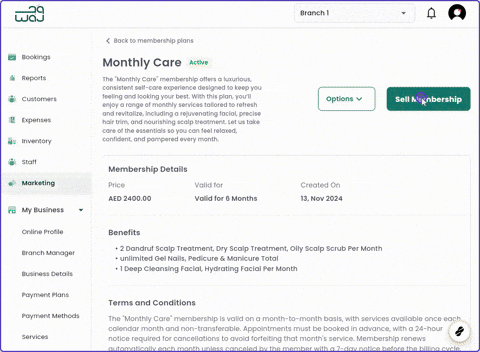
Redeeming Membership Benefits
Redeeming benefits is seamless for your clients. Each time a member checks out, their membership benefits are automatically applied as coupons, giving them instant discounts on eligible services. This makes the process hassle-free and transparent—no need for extra steps or codes. Clients simply enjoy the perks of their membership as savings are deducted right at checkout, reinforcing the value of their commitment and keeping them excited about their membership benefits.
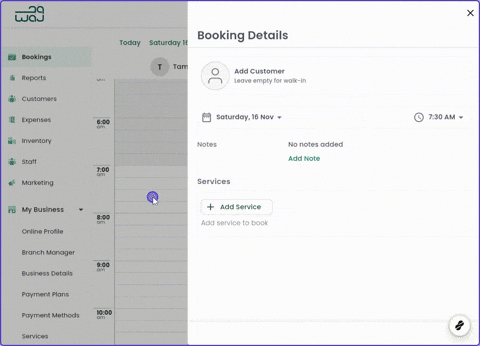
Membership Logs
With an at-a-glance view, you can easily access a list of all members enrolled in each membership, along with their current status, making it simple to track active, expired, or upcoming renewals. Additionally, you have access to detailed logs, allowing you to see exactly when a membership was purchased by each customer and when benefits were redeemed during bookings. This streamlined view helps you manage memberships efficiently, giving you a comprehensive record of client activity and ensuring that you can monitor usage and maintain excellent customer service.
By clicking on the "View Details" button, you can access a complete overview of each customer’s membership. This includes their specific benefits, start and end dates, and a detailed log of benefit usage.
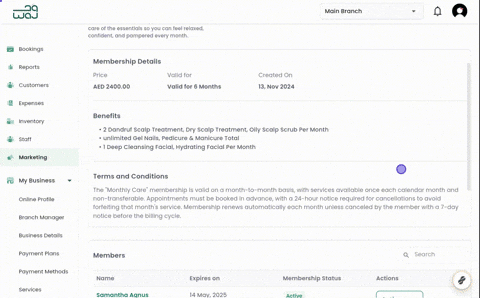
Customer Membership Pausing, Resuming & Cancellation
With flexible control options, you can easily manage each customer’s membership by pausing, resuming, or canceling it as needed. If a client requires a temporary break, simply pause their membership, allowing them to pick up where they left off without losing any benefits. When they’re ready to continue, resume their membership seamlessly. Should they wish to end their membership altogether, you can cancel it with a few clicks. These options provide you with the control to adapt memberships to each customer’s needs, enhancing their experience and fostering long-term loyalty.
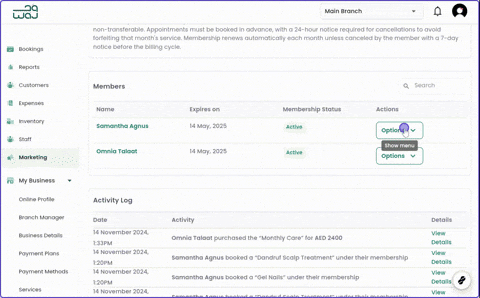
Pausing Membership
You have full control over your memberships, including the option to pause and activate them as needed. Pausing a membership temporarily stops it from being available for new customers to purchase, allowing you to manage availability based on demand or seasonal offerings. When you're ready to offer the membership again, simply activate it with a click, making it available for new sales.
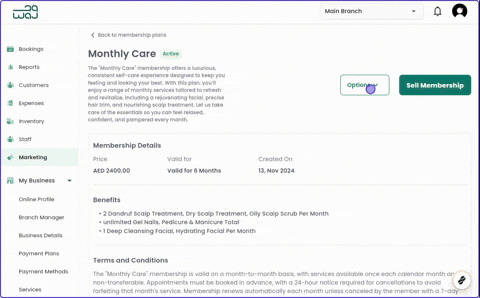
Last updated